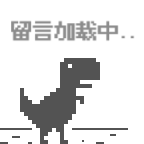新VPS配置非Root工作环境
简单记录下在腾讯云ECS上简单布置Debian系统的过程
安装nginx及git
首先生成加密算法
cd /etc/ssl/certs && openssl dhparam -out dhparam.pem 4096编辑nginx配置文件,打开gzip,指定证书文件路径,重启服务测试之后修改nginx的话还是需要切换到root身份。
Git安装后配置代理
git config --global http.proxy 'socks5h://127.0.0.1:1080'
vim ~/.ssh/config
## ~/.ssh/config begin
Host github.com
ProxyCommand nc -X 5 -x 127.0.0.1:1080 %h %p
## ~/.ssh/config end
配置用户
输入
apt update && apt install zsh安装zsh替代bash新建用户并指定默认shell
useradd -m -s /bin/zsh newfish,以newfish为例给予新用户sudo权限
|
重新用newfish登录服务器,配置zsh的行为,这里建议默认为主,能打开的特性都打开。单独装好zsh是没有高亮显示的,所以使用官方脚本安装oh-my-zsh,默认主题用着就挺好。
安装node
由于是非root方式,所以首先安装nvm,运行官方脚本,这里由于zsh的缘故还不能立刻使用,在.zshrc文件末尾追加上一步安装过程输出的环境变量代码。然后nvm ls-remote查看最新的版本号,nvm install xx.xx.x。尽量不全局安装,运行本地包用npx [包名称]。
更换国内的CDN源
|
参考链接
Linux 使用 adduser 与 useradd 添加普通用户的正确姿势
Zsh 入门 - 知乎
git 设置和取消代理