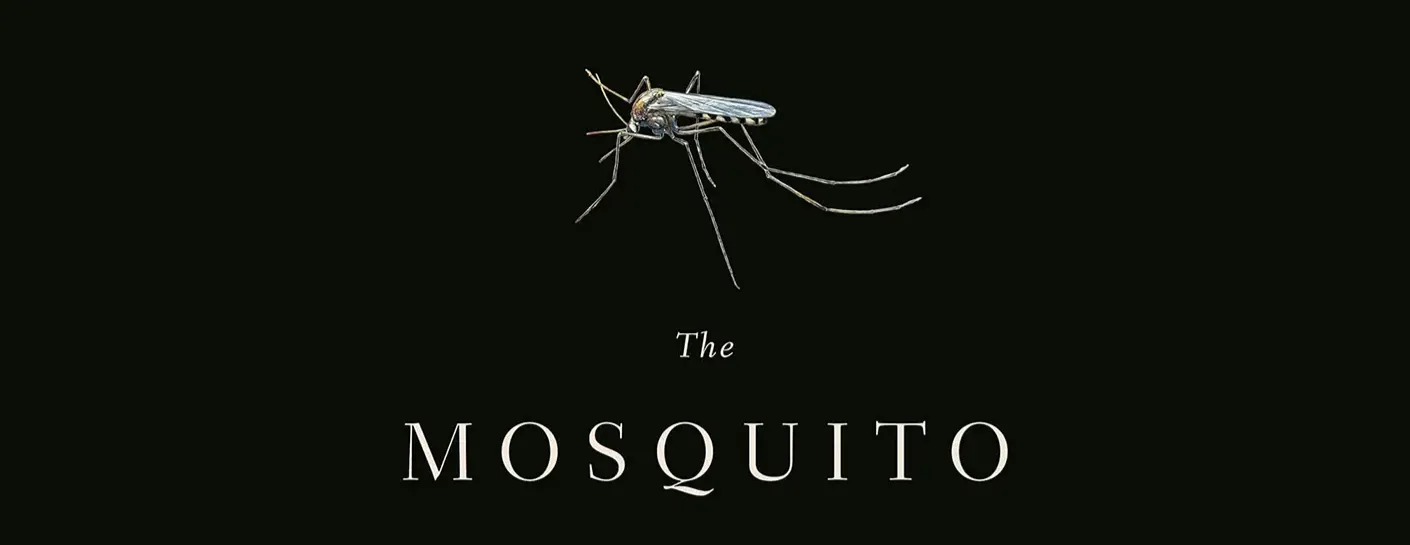重拾 flash 小游戏,给博客用上 Ruffle

前几天看到一个微博热搜 #植物大战僵尸杂交版作者初中毕业。 惊讶于现在的 00 后在 ACG 技术方面是真的强,我读书那会儿像《打,打个大西瓜》级别的作品可以说凤毛麟角。同时也真切感受到,怀旧小游戏的受众群体还真不少🤨 于是乎,重新折腾 flash 小游戏的念头与学生时代的自己一拍即合🙌

前几天看到一个微博热搜 #植物大战僵尸杂交版作者初中毕业。 惊讶于现在的 00 后在 ACG 技术方面是真的强,我读书那会儿像《打,打个大西瓜》级别的作品可以说凤毛麟角。同时也真切感受到,怀旧小游戏的受众群体还真不少🤨 于是乎,重新折腾 flash 小游戏的念头与学生时代的自己一拍即合🙌

公众号刷出一篇爆文,几位大佬坐在一起聊如何做出原创性科研成果。
对于这种公开场合又比较开放的话题,大佬们一般只会说些场面话,难得这次讲了些挺有意思的观点。
借用 IT 界的一句老话:idea is cheap, show me the data

最近花了不少时间研究新入手的 OPPO x7u,给老手机数据搬家原本出奇的顺利,没想到卡在了电报上。我的电报用的是北京移动的号注册的,中间有一段时间被阻止登录,最后也通过邮件找了回来。然而这一次无论如何也没办法在新手机上收到验证码,甚至换一个号重新注册也不行😵。网上有说江苏移动可以,但也没法验证。搜了很多解决办法之后总结出两个思路:放弃老号从接码平台注册一个新的,或者弄个 giffgaff 账号换绑。长远考虑,我选择了第二种方案。